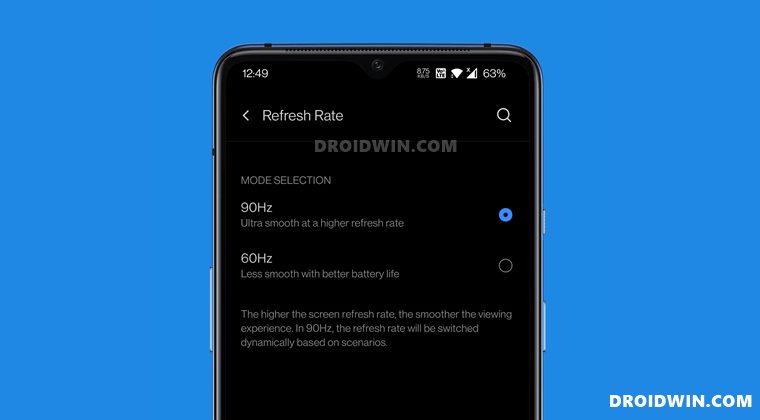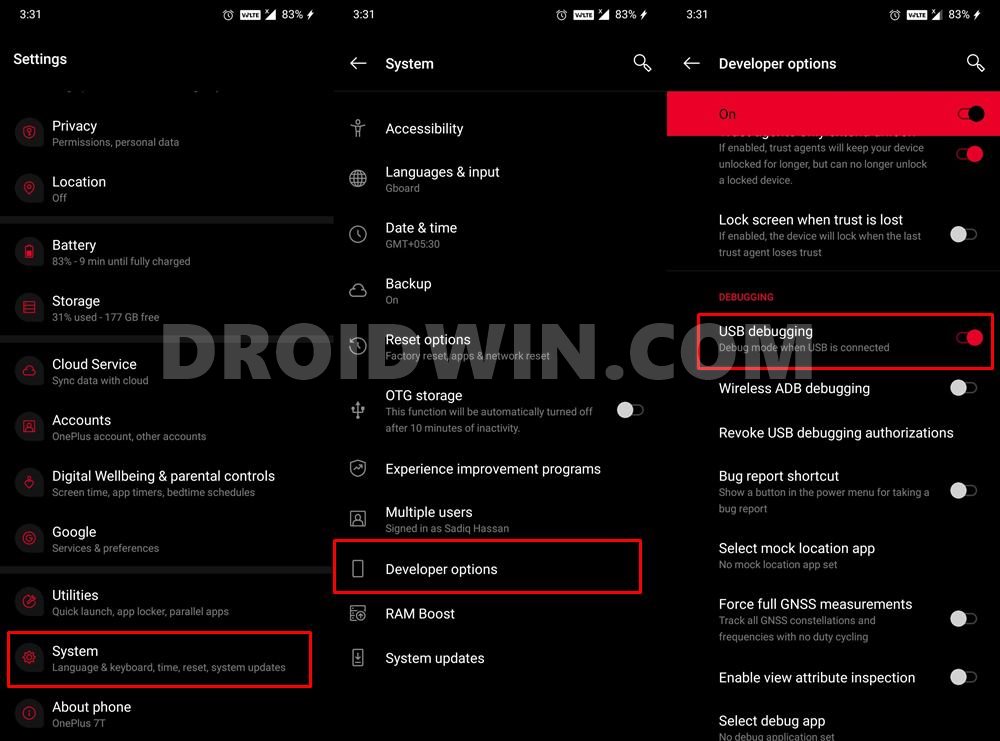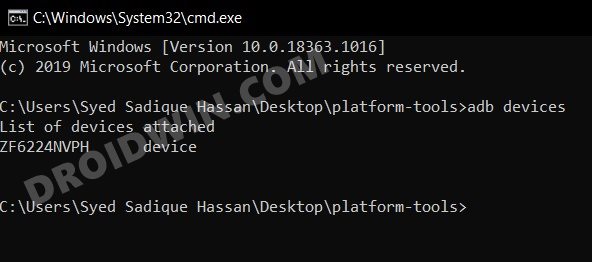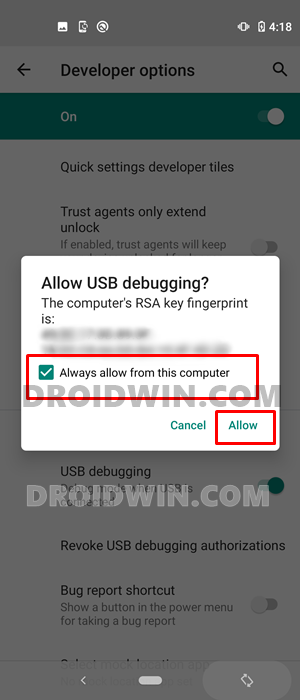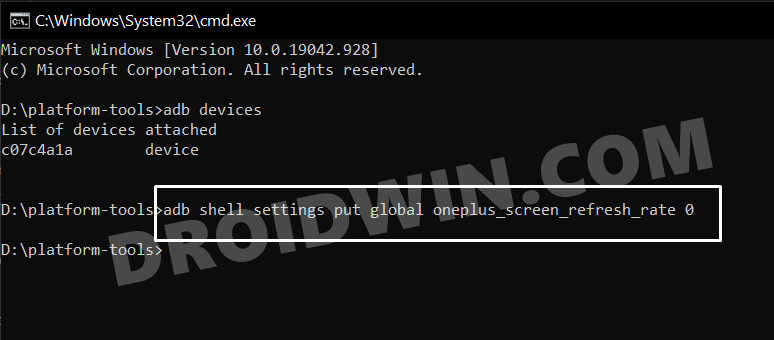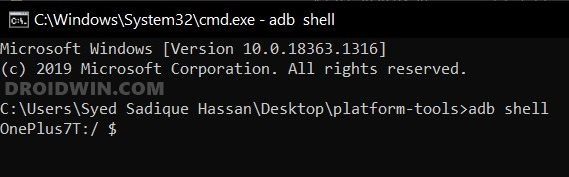Along the same lines, it gives you the option to lower down this rate to 60Hz. This could be accessed from Display > Advanced > Refresh Rate. If you prioritize a smooth viewing experience, then 90 was the go-to choice. However, it would then mean that you would have to sacrifice the battery percentage. As a result, some users wished to stick with the lower 60Hz. While that is all well and good, there exists a glaring issue with 90Hz. This isn’t fixed but rather a variable refresh rate.
As a result, it would automatically degrade to 60Hz in places where the higher rate wasn’t required. While this sounds like a great idea on paper and could even end up saving some battery juice, but that shouldn’t have been the de-facto choice. Rather, if a user is going to choose 90Hz, then he or she already knew the implications. So the device shouldn’t automatically make a switch to the lower 60, until and unless the user specifically instructs it to do so. If you also echo this thought, then this guide is here to help you out. You could now force the 90 refresh rate onto your OnePlus 7/7T/Pro devices. As a result, all the apps would respect this decision and would only use the higher 90Hz, unless you manually change it to 60Hz from Display > Advanced > Refresh Rate. Well, this is what should have been right from the start, but since that is not the case, let’s manually do so right away.
How to Force 90Hz Refresh Rate on OnePlus 7/7T/Pro
If you face any issues in executing the above command, then break it down into two separate commands. First off, execute the adb shell command. Doing so shall show your device codename in the CMD window (see below image). Once that happens, copy-paste the rest of the command, i.e. settings put global oneplus_screen_refresh_rate 0
So this was all from this guide on how to force the 90Hz refresh rate on OnePlus 7/7T/Pro devices. If you have any queries concerning the aforementioned steps, do let us know in the comments. We will get back to you with a solution at the earliest. [Read Next: How to Increase FPS Rate of Games on Android [Root].
About Chief Editor