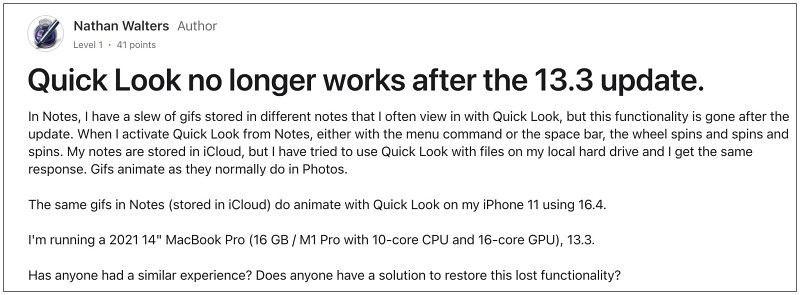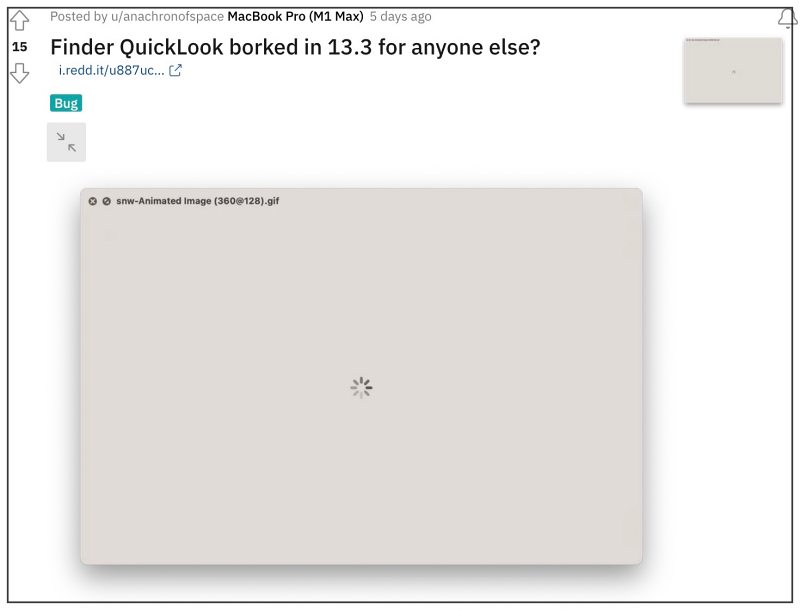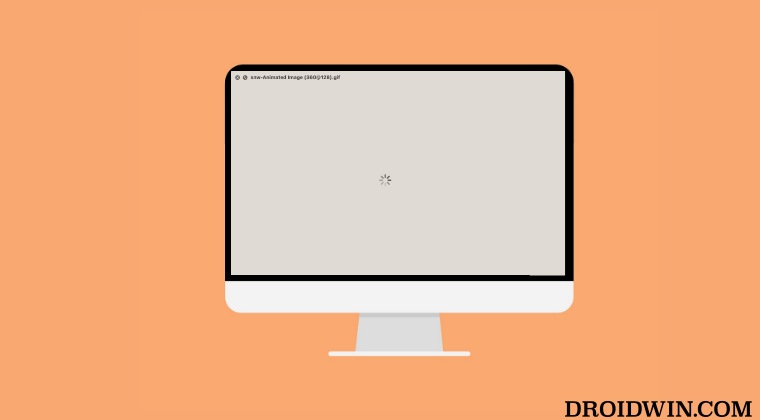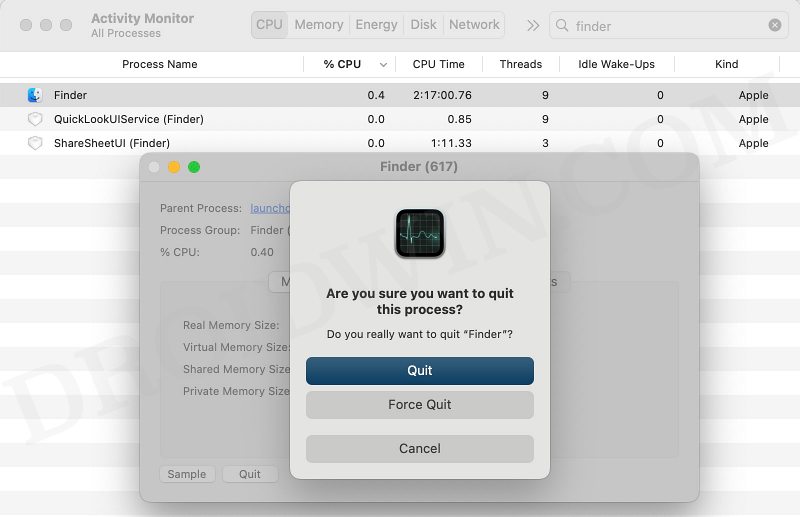However, many users have voiced their concern that Quick Look GIF Preview is not working along the expected lines after the recent macOS 13.3 update. When a user tries to use this feature with a GIF file, they are just greeted with a loading wheel and the process is forever stuck there. The location of the GIF doesn’t matter, whether it’s present in Finder, Preview, Quick Look, or Messages, the issue is being reproduced in all these scenarios.
Moreover, booting to Safe Mode doesn’t do any favor as the issue is still present in that mode. Though this further cement the fact that the issue is due to one of the buggy system files and has nothing to do with any third-party app. With that said, there does exist a nifty workaround that would help you rectify this issue. So without further ado, let’s check it out.
Fix Quick Look GIF Preview not working on macOS 13.3
As of now the only workaround that is giving users a temporary respite from this issue involves force quitting Finder, either from the context menu or via Activity Monitor [recommended]. So let’s give it a try using both these methods and then check out the results.
Force Quit Finder via Activity Monitor
Force Quit Finder via Context Menu
That’s it. Upon force quitting the Finder, it should fix the issue of Quick Look GIF Preview not working on macOS 13.3. As far as the official stance on this matter is concerned, the developers are yet to acknowledge this issue, let alone give out any ETA for the rollout of a fix. As and when any of these two things happen, we will update this guide accordingly. In the meantime, the aforementioned workarounds are your best bet.
Screensaver cannot use Photo Library after macOS 13.3 updateBlack Screen Flickering after updating to macOS 13.3 [Fix]Continuity Camera not working after macOS 13.3 update [Fix]Fix iPhone apps automatically downloaded on Mac macOS 13.3
About Chief Editor